Power BI Interview Questions
3 min read

Q1) What is Power BI?
Microsoft’s Power BI is a common business intelligence tool used by business analysts and professionals. Microsoft Power BI is a data visualization platform used primarily for business intelligence purposes. It is designed to be used by business professionals with varying levels of data knowledge It comes as a package of three major components
1: Power BI Desktop
2: Power BI Service
3:Power Bi Mobile Apps
Q2) What are the major components of Power BI?
Microsoft Power BI technology consists of a group of components, such as:
1:Power Query
Power Query is an ETL software in Power BI. Power Query is one of the software programs in Power BI Desktop that is used for performing ETL activities or data preparation activities in Power BI.
M (mashup) is the language used in Power Query behind every GUI option to perform the ETL activities.
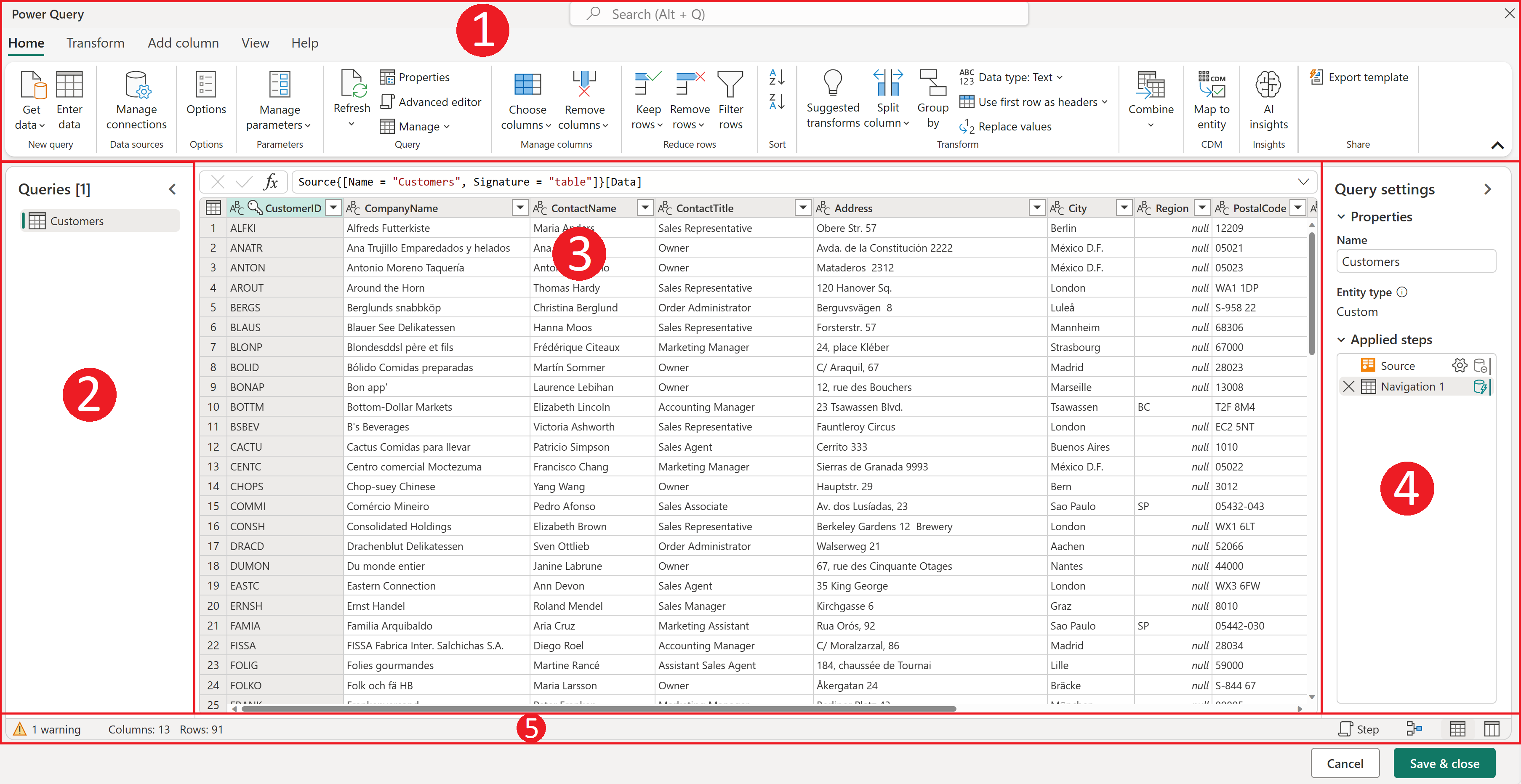
A) Power Query Editor User Interface Contains 5 Major Sections
Ribbon: the ribbon navigation experience, which provides multiple tabs to add transforms, select options for your query, and access different ribbon buttons to complete various tasks.
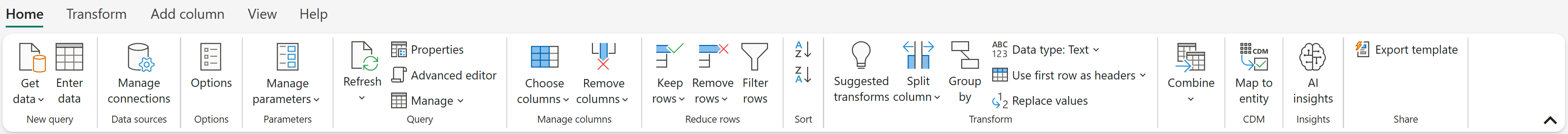
The ribbon is the component where you find most of the transforms and actions that you can do in the Power Query editor.
Queries pane: a view of all your available queries.
Current view: your main working view, which by default displays a preview of the data for your query. You can also enable the diagram view along with the data preview view. You can also switch between the schema view and the data preview view while maintaining the diagram view.
Query settings: a view of the currently selected query with relevant information, such as query name, query steps, and various indicators.
Status bar: a bar displaying relevant and important information about your query, such as execution time, total columns and rows, and processing status. This bar also contains buttons to change your current view.
Q3) What is Power View?
Power view is one of the PowerBI desktop software programs that is used to create reports in Report View by taking the dataset as a source.
Q4) What is a power pivot?
Power Pivot is a data modelling technology that lets you create data models, establish relationships, and create calculations. With Power Pivot, you can work with large data sets, build extensive relationships, and create complex calculations
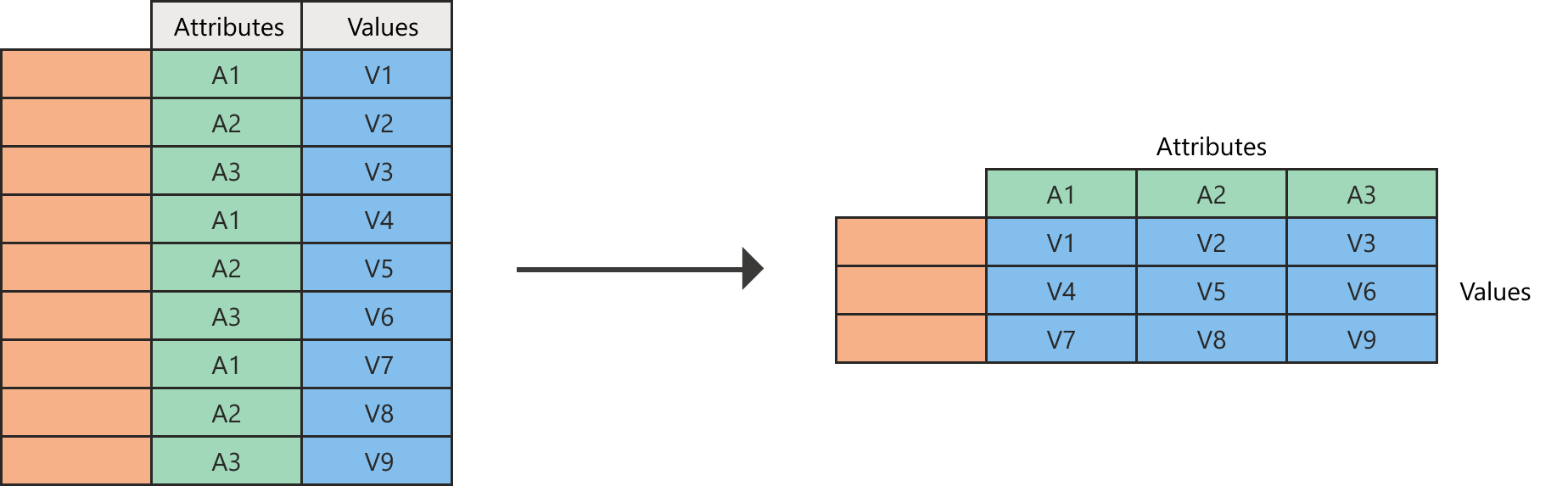
Q5) What is a power map?
With Power Map, you can plot geographic and temporal data
Q6) What is the Power Bi Mobile App?
You can easily and quickly access your Power BI reports and dashboards with the Power BI mobile app on your smartphone. This application, which functions similarly to Power Bi services, lets you browse your workspace and quickly access your report and dashboard. It also allows you to connect with your data, get insights, and receive alerts if there are any data changes in the dashboard.
Q7) Where is the data stored in Power BI?
Power BI uses two primary repositories for storing and managing data: data that is uploaded from users is typically sent to Azure Blob Storage, and all metadata as well as artifacts for the system itself are stored in the Azure SQL Database.
Q8) What types of connection modes are there in Power BI?
There are three connection modes: import, direct query, and live connection. In import mode, all data is imported into Power BI Desktop, so pbix will contain data. In the case of DQ/LC, the query is sent to the data source to obtain the data, so the data will not be saved to pbix.
